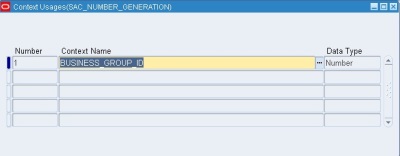Oracle:
Rehire through Form
Dates on termination form ? How it impacts the back end table
Can we rehire employee without Final Process Date?
Enable Half day leave for associates
Restrict Maternity Leave only for female associates
Accrual and Carryover Formula ?
Annual Leave and Flood leave is there , which has to be included in accrual, how we will do.
Costing and Costing of Payment Difference
EIT and SIT Difference
Costing Types: Costed, Fixed Costed and Distributed
GL Accounting Flexfield
Payroll and Core HR tables
AME
Flexfield Qualifiers
Per periods of service
Retro Pay : If after running retropay, we have to not process the records of few retro records how to do that
Prepayment: If default method is check, can it be overrided via direct deposit
Prepayment: salary has to be distributed in 30% HDFC and 70% in ICICI, how to do that.
How to place a validation in case gross salary is less then any fixed value, and payroll user should be aware . Report or message(Formula Result)
Dynamic And Static Approvals in AME?
Arowana:
Prepayments what it does, payment status ?
Costing : What it does and transfer to GL ,
Types of Costing
Nacha Process, what it does Setup of from where it picks the file
Costing not happening correctly in GL, what could be the reason for that.
Assignment Costing something
Approval for after payroll prcoess
GFI
Global Deployment
Employee Number Generation
Security List Maint.
Input Value Validation, How, If in case we put validation still validation fail what could be the reason for that?
Costing
Context and Reference Field in DFF
SIT in SSHR Page and Approvals
Maternity leave Validation and LOV control
Retropay
If we process retropay, we want to delete 10 records after that? If we don’t want any record to be processed in payroll ever then?
Distributed Costing
Major Customizatio Done?
AME Setup